There's a File Explorer Built Into Your Terminal
Did you know there's a file explorer built into your terminal? I'm not talking about ls or even ls -1 but rather the Netrw plugin included in Vim!
To use Netrw, you'll need a basic understanding of how to navigate the Vim interface in Command mode.
Once in Vim, we can enter the "Explorer mode" using the command :Explore. It's worth mentioning that the Explore mode is unique to Netrw.
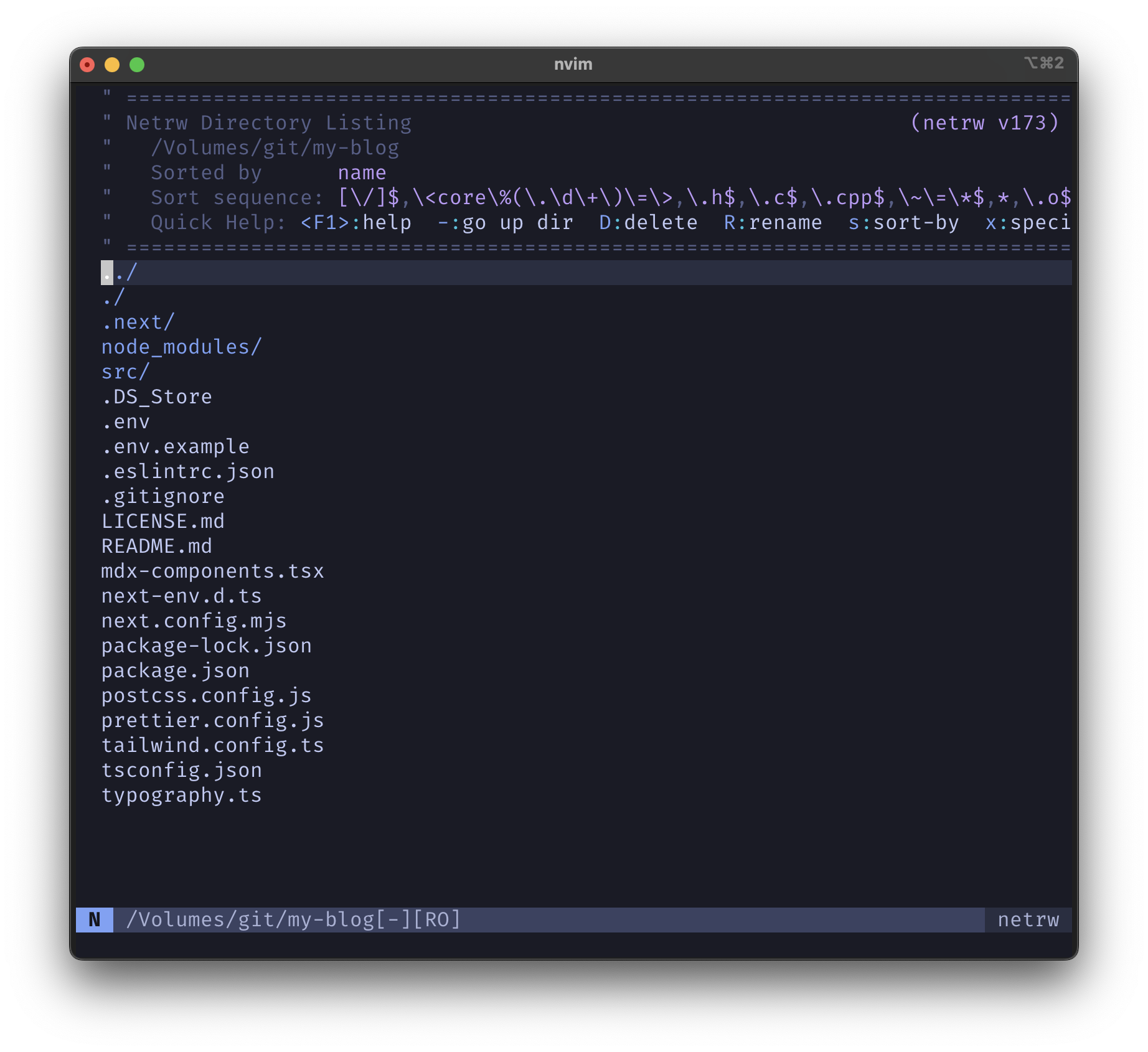
Quick Keys
To open the file explorer in the current window, you can use the following to get where you're trying to go.
:Explore
Or for a vertical split:
:Vexplore
And for a horizontal split:
:Sexplore
It's pretty handy stuff. So, while drafting this article, I ended up diving much deeper into Netrw than I had initially anticipated. Here are some of the capabilities I've discovered.
These are some cool things you can do once you've entered the Explorer state.
Creating Files and Directories
You can create new files and directories directly from Netrw.
To create a file
- Navigate to the desired directory and press
% - Type the name of the new file.
Renaming and Moving Files or Directories
To rename or move a file or directory
- navigate to the item you want to rename, press
R, - Type the new file name.
Deleting Files and Directories
To delete a file or directory
- Navigate to the item and press
D - You will be asked to confirm the deletion.
There are many reasons to like Vim; this is just one more. I'm sure there's a lot more to unpack here with Netrw, but it's interesting to know this type of capability is baked into our terminals and isn't unique to IDEs such as Neovim, as I might have assumed before.