Reducing Friction in the User Experience When Rolling Out Big UI/UX Updates
Depending on the status of your business, introducing a new UX to your site or application can be risky. Historically, this has yet to go down well. A good example of new UX equaling unhappy users is the Reddit user interface, which continuously gets shat on. Where most users recommend reverting to the still accessible https://old.reddit.com/.
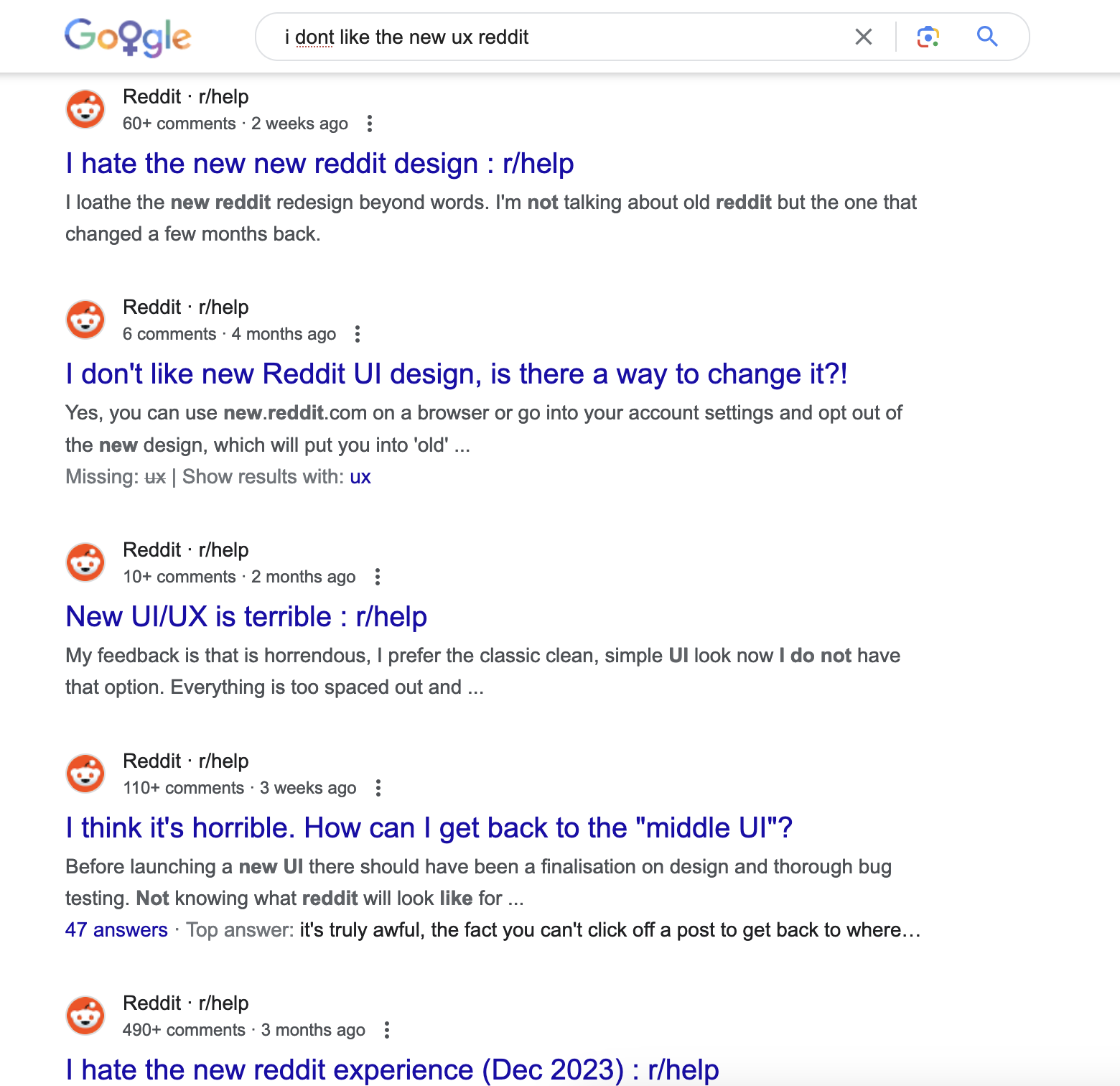
It's a tough world out there, no doubt. It's hard to guarantee that your consumer base will approve of your decision to change what they've come to know and love. Just ask Snapchat, where over 500,000 upset users signed an online petition to restore the former UX.
That said, websites will continue to evolve, and changes will continue to accommodate the evolution. I want to briefly touch on reducing friction in the user's experience when rolling out big UI/UX updates.
Benefits of Setting Expectations
In delivering notifications, we can vaguely divide the core user group into two groups: the user who frequents the Service and the user who does not frequent the Service.
The user who frequents the Service will be among the first of your users to experience the new look and feel. They'll also be the first and loudest of those who complain. These users have set certain expectations for how your Service looks and behaves. If you're listening to feedback, these folks will provide it.
To Mitigate the Initial Shock for These Users
Set Banners Regarding the Upcoming Updates
Set banners on the site to alert users of the upcoming change. You can use that banner to engage interest with calls to action or relevant documentation regarding what the user can expect in the upcoming changes.
On a side note: We recently implemented banners for the upcoming redesign on our site. A risk we are more than willing to take because, at the time of this writing, we have approximately 1-2 active users per day. Basically, there's nothing to lose at this point.
Treat Updates like an Experience
Schedule updates and publish this schedule to your user base. This is content that your core audience might want to read; make it a blog post and publish it across social media. By treating the updates as an event or experience, you make your users feel like they're part of what you're doing.
To Aid Users Who Do Not Frequent Your Service
Set Banners That Notify Something Has Changed
Regardless of how long it has been since their last visit, users build a muscle memory, which results in expectations for how they expect your Service to behave and function. With that in mind, we can utilize banners to alert users that a change has occurred. You'd typically use links in this space to reference the changelog or relevant blog post.
Take Advantage of Notification Systems
We can also use notifications if your Service is capable of notifying users; alerting your users of a new look or user experience could reduce friction. Ideally, we want to keep the notification as close to the Service as possible, but if you don't have a built-in notification service, you might opt to notify your users of the update via email.
We want to be particularly careful to avoid upsetting users who do not frequent your Service. One poor experience may be all it takes for them to never come back. There's also a good chance these users won't take the time to voice their frustrations to you because they simply don't care.
There's an explorational aspect to this all. Find ways to communicate with your audience in a way that keeps the functional aspect of your Service intact. More importantly, I wish you the best of luck aligning your changes with your user's expectations. ✌️